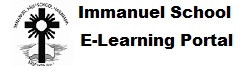For Chat -Click Here
To Open Support Ticket-Click Here
Need HELP? The following guidelines should help.
GENERAL INSTRUCTIONS
1 How do i login?
You will see a login link on the top right hand corner.Click it a pop up or a page will open up .Enter your username and password to login or Register to get your username and password.
2 How do i get username and password?
https://immanuelschool.in/wp/wp-login.php?action=register
OPTION 1– Please enter your first name for username or your email id and for password enter password of your choice click Register.
If this does not work go to option 2
OPTION 2- Please message your name with email id and parents phone nos, along with class/section and teachers name to 9481099660. DO NOT CALL THIS NUMBER.Most students have registered and enrolled, so for any assistance please check with friends in your class or group leaders of the class. Login details will be sent to you.
NOTE: After registration please update your profile with your name email id and phone numbers .Students who enter dummy details will be removed immediately and action taken.
3 What do i do next?
PLEASE NOTE THE FOLLOWING VERY CAREFULLY!
The online courses are structured into Online courses > Lessons > Assignments and Quiz. For any doubts you can go to the forums
If you have further doubts you will be asked to go to Google classrooms which will be Live sessions-Google classrooms will happen ONLY once a week.
To use the website PLEASE FOLLOW THE VIDEOS -Go through all the videos- EACH STEP is explained (MOBILE PHONE USERS).Same options for Desktop/Laptop users.Visit our youtube channel here
1.Click on Courses or Online classes .You will see a number of courses. Click on READ MORE on any course you are supposed to finish
2.Click on TAKE THIS COURSE
3.You will see a number of lessons listed STUDY THE LESSONS.
4.At the end of the lesson there will be assignments and Quiz -Please complete those or as the teacher instructs you.
5. DO NOT CLICK ON FINISH COURSE until you have studied and completed all the lessons listed – Marks will be assigned based on your performance in each lesson.Class sessions will be intimated in the google classroom link (listed in the menu above)
6.After completing a lesson /Chapter if you have any doubts to be clarified by the teacher , the teacher will be available in the appropriate forum.For example for science related doubts please go to the science forum and start a discussion there with your teacher
7.LIVE CLASSROOM-GOOGLE CLASSROOM
If the teacher wishes to come online he/she will do so in the Google Classrooms else classes will be conducted here on this website
8. If Live classes are intimated to you, for Live classes the teacher may ask you to go to the GOOGLE CLASSROOM use the code given to enter the class for Live classes click the meet here link to view live classes on Google Classroom.
WHEN THE TEACHER ASKS YOU TO FINISH A COURSE CLICK ON FINISH COURSE.
Visit our youtube channel here
https://www.youtube.com/channel/UCKH7rLF2_5AcMZTFvTCAgPQ