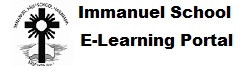[vc_row][vc_column][vc_column_text]
GOOGLE CLASSROOM CLICK HERE TO ENTER CLASSROOM
PLEASE READ THE NOTES BELOW BEFORE YOUR ENTER GOOGLE CLASSROOM
The google classroom is where the teacher will come live for live sessions and to share large files.
NOTE to Teachers and Students : Kindly do not upload any file larger the 2MB here in the school portal.Large files can be shared in the google classroom.
Google Classroom details will be updated here.
Instructions
- You will have to go here https://classroom.google.com/ for google classroom and then join a class by clicking on the right top + sign to join a class.
- Your class code will be updated here.Please enter when required to join a class.
For example
- For Class 10A class code is
6z3pzl7
enter the same to enter a class.
2. For Live session you will be given a meet link which will be also found in google classroom.
For the above class the meet link (Video/Live) is https://meet.google.com/lookup/gy2ag77qgj
[/vc_column_text][/vc_column][/vc_row]