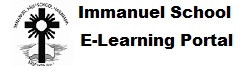-
- Forum
- Topics
- Last Post
-
- Help-How to use the website Dear Students,Welcome to our Online classes. Hope you had great holidays.The online sessions begins on22 April 2020SUBJECT: Maths; Lesson- 1.1 Introduction to Real Numbers.Teacher : Ms.Grace Samuel.Forum For Help-Maths ForumNEXT CLASS : Science ; 24th April 2020; Teacher : Ms.RebekahThe classes are very simple and easy to follow.Kindly follow the guidelines below.The online classes are structured into Courses>Lessons>Assignments & Quiz .You will have various courses for SSLC for example you will have a science course , a maths course, a social studies course and languages course.There are lessons under each of these courses (like a textbook) which will be uploaded by teachers from time to time as per the schedule allotted .Each lesson will have assignments and quizzes. As you progress, your teacher will guide you everyday. For guidance you will receive regular emails from the website and from this mail id.Regular schedules and updates will be sent to your mail id only so please check your mail on a regular basis.What you need to do / know ?COURSES> LESSONS>ASSIGNMENTS>QUIZCOURSES
- Click on the “Online Classroom” > “Courses” on the main menu , you will be taken to the courses page.You will see many courses.
- Go to the first course for example “SSLC English” ,Click the READ MORE button , this will take you to the course page .
- Click on Take This Course. You have now enrolled for the SSLC English course (You can choose courses from the right column too or use the filter)
- Similarly do the above steps for the other courses- Science ,Maths,and Social Studies.
You have to take all the courses- Do nor skip any course.If you do not click on “TAKE THIS COURSE” you cannot view or study the lessons in the courseLESSONSUnder each course there will be lessons uploaded by the teacher. Study the lessons after that the teacher will give you assignments and Quizzes.You can see the assignments and Quiz at the end of each lesson.The teacher will be in touch with you through the forums – Click on forums to communicate with your teacher if you have doubts or questions .You can see “FORUMS” on the main menu (Next to Online Classroom)ASSIGNMENTFor assignment choose the assignment under the lesson , click the Start yellow button .Give your Answers in the compose area /text box for the same .If you want to attach a document like a photo of any document, attach it (like you do in an email) and click save and then send.QUIZClick the green Start button, the quiz will start.Answer the questions either by filling in the blanks or choosing the correct answer or multiple type questions keep clicking next after answering a question. When you reach the last question click complete. Your score, along with timing and marks will be displayed. Marks will automatically be added to your scores in the end.A schedule will be put up on the website- Follow the schedule and complete assignments and quizzes in each lesson as the teacher guides you.You will receive an Online Certificate of Merit at the end of Each course.A video tutorial will also be forwarded shortly.All the BestAdmin/WebmasterImmanuelschool.in - 1
- 6 months, 1 week ago
- Kannada Forum- A Section Kannada Forum- A Section
- 0
- No Topics
- Maths Forum This forum is for maths classes where the teacher will guide and help you through your online classes.Please check here for updates and help. WELCOME NOTE FROM THE TEACHER- Ms.Grace Samuel Dear Students, Greetings and a hearty welcome to the online Mathematics classes.I thank God for giving us this great oppurtunity,so that we don’t loose our academics even in the lock down.Please make use of this online clases following the instructions given below and enjoy the lessons.As we are all beginners in this we may face some difficulties which we will try to solve in the subsequent classes. 1. Follow the videos carefully and try to understand thoroughly. Then you go through the same solved problems in the attachments. 2. If you don’t understand any concept or have any doubt you can reach out to me by posting your queries in the forum. 3. Don’t try to solve the quizzes unless you are asked to. 4. Do your daily assignments in your notebooks with your name and date below.Take the snapshot of the assignment and send it in the forum. 5. Don’t click the complete button till you are instructed. - Ms.Grace Samuel
- 2
- 5 years, 8 months ago
- Science Forums- A Section ONLY Here the teacher will engage with the students for any topic related to Science. Teacher incharge-Ms.Rebekah, Ms.Ruqsana and Ms.Manjulakshee
- 3
- 2 months, 2 weeks ago
- Help-How to use the website
Forums
Home › Forums